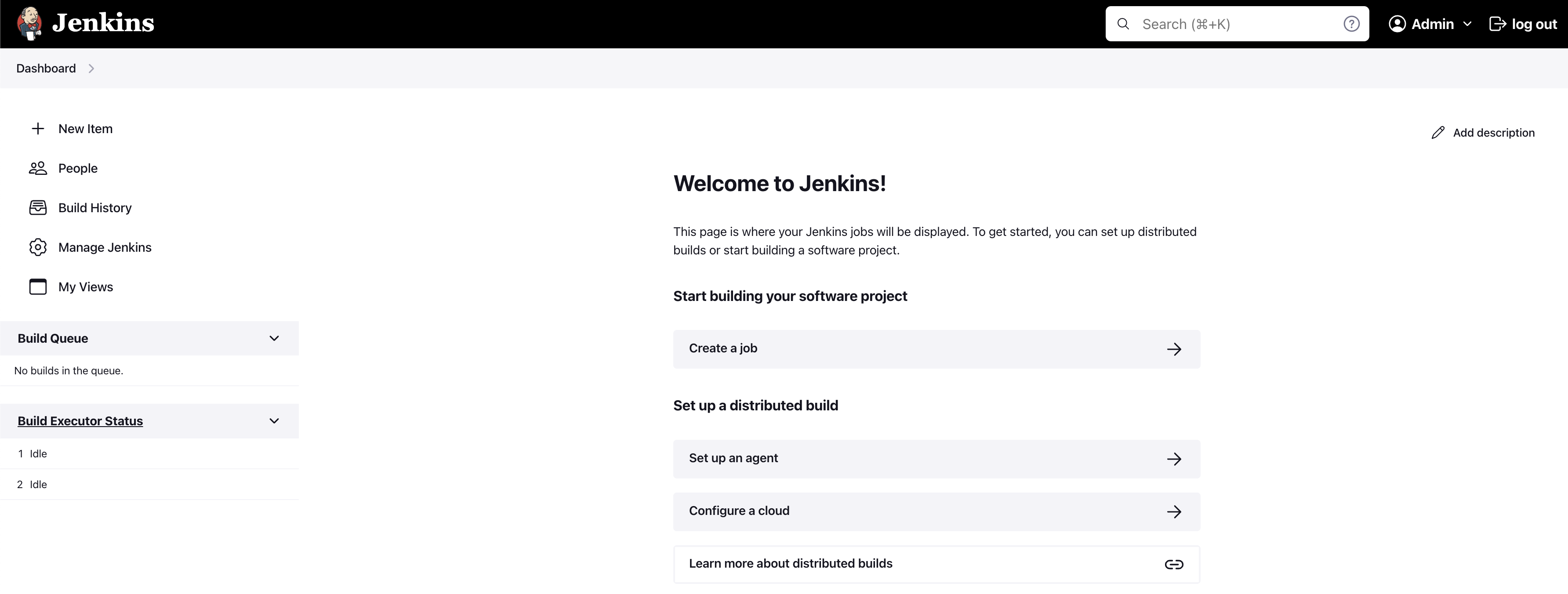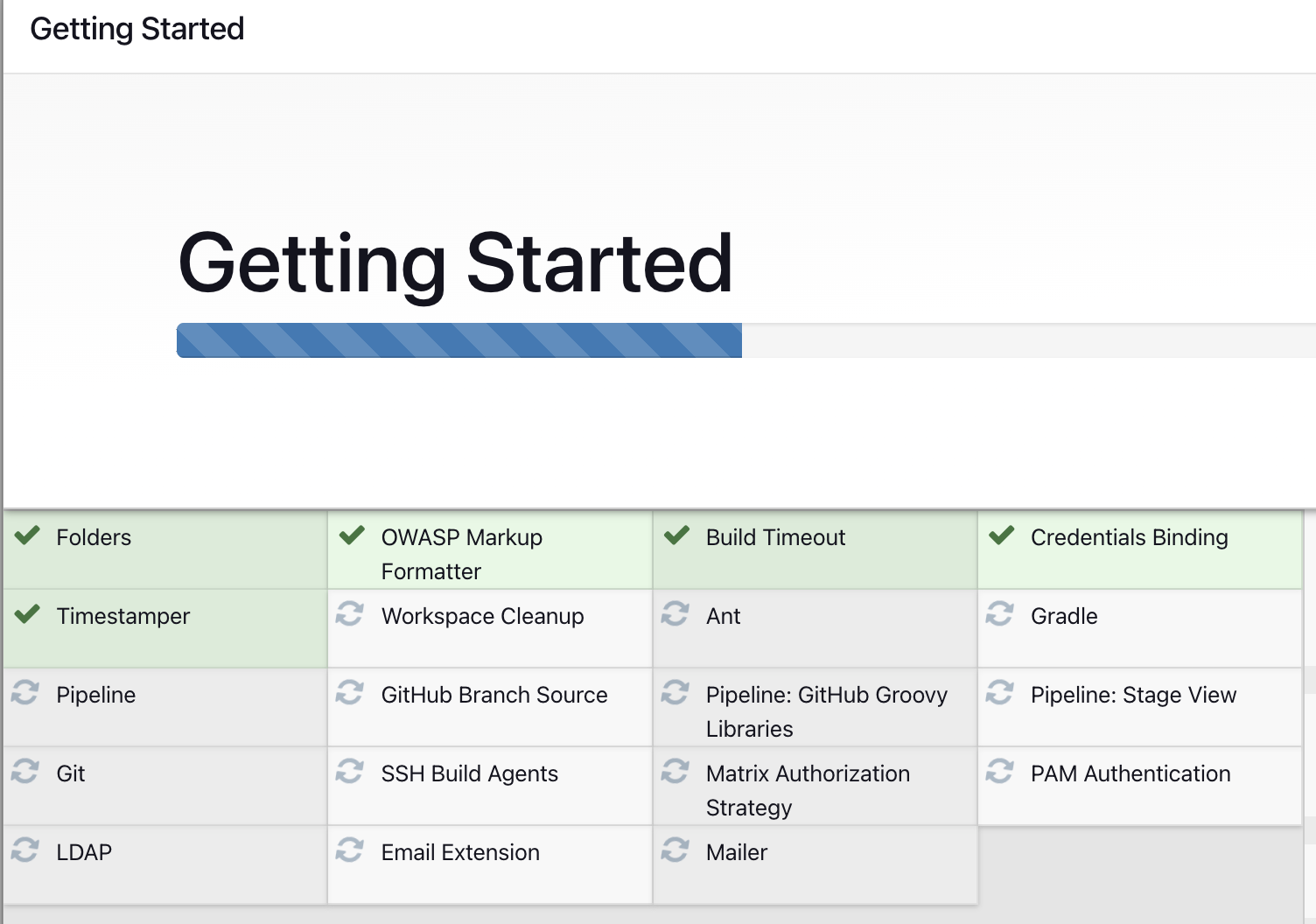Jenkins - The open-source automation server with hundreds of plugins to support building, deploying, and automating any project.
Pull Jenkins Docker image
docker pull jenkins/jenkins
Run docker
- detached
- with restart option
- with default port binding 8080:8080
- container name my-jenkins
- image name “jenkins/jenkins”
docker run -d --restart unless-stopped -p 8080:8080 --name my-jenkins jenkins/jenkins
Check the initial password from the container log:
docker logs my-jenkins
*************************************************************
*************************************************************
*************************************************************
Jenkins initial setup is required. An admin user has been created and a password generated.
Please use the following password to proceed to installation:
ff27d125fd174433aa6d76252ff11111
This may also be found at: /var/jenkins_home/secrets/initialAdminPassword
*************************************************************
*************************************************************
*************************************************************
Also could be found here:
/var/jenkins_home/secrets/initialAdminPassword
First time open url:8080 and use the password from the console:
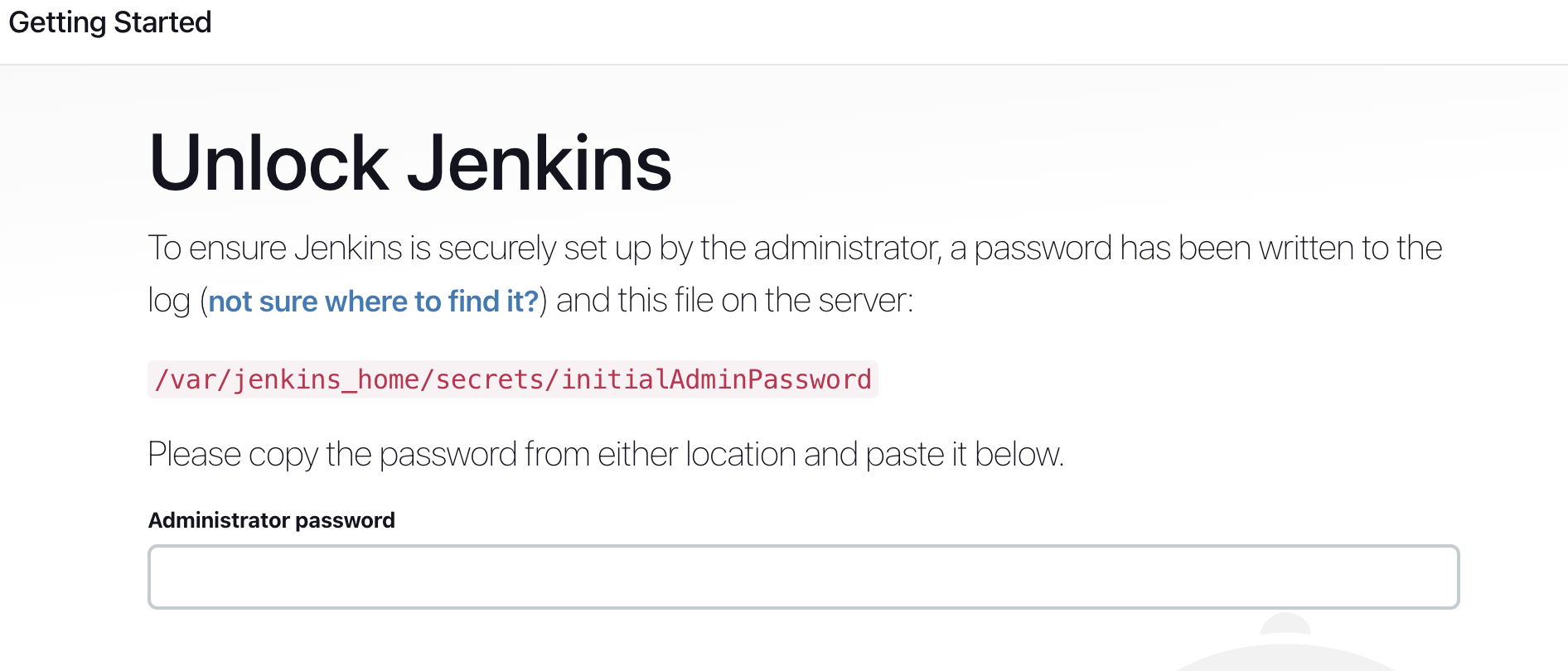
I am installing suggested plugins - just in case:
Installation is in progress:
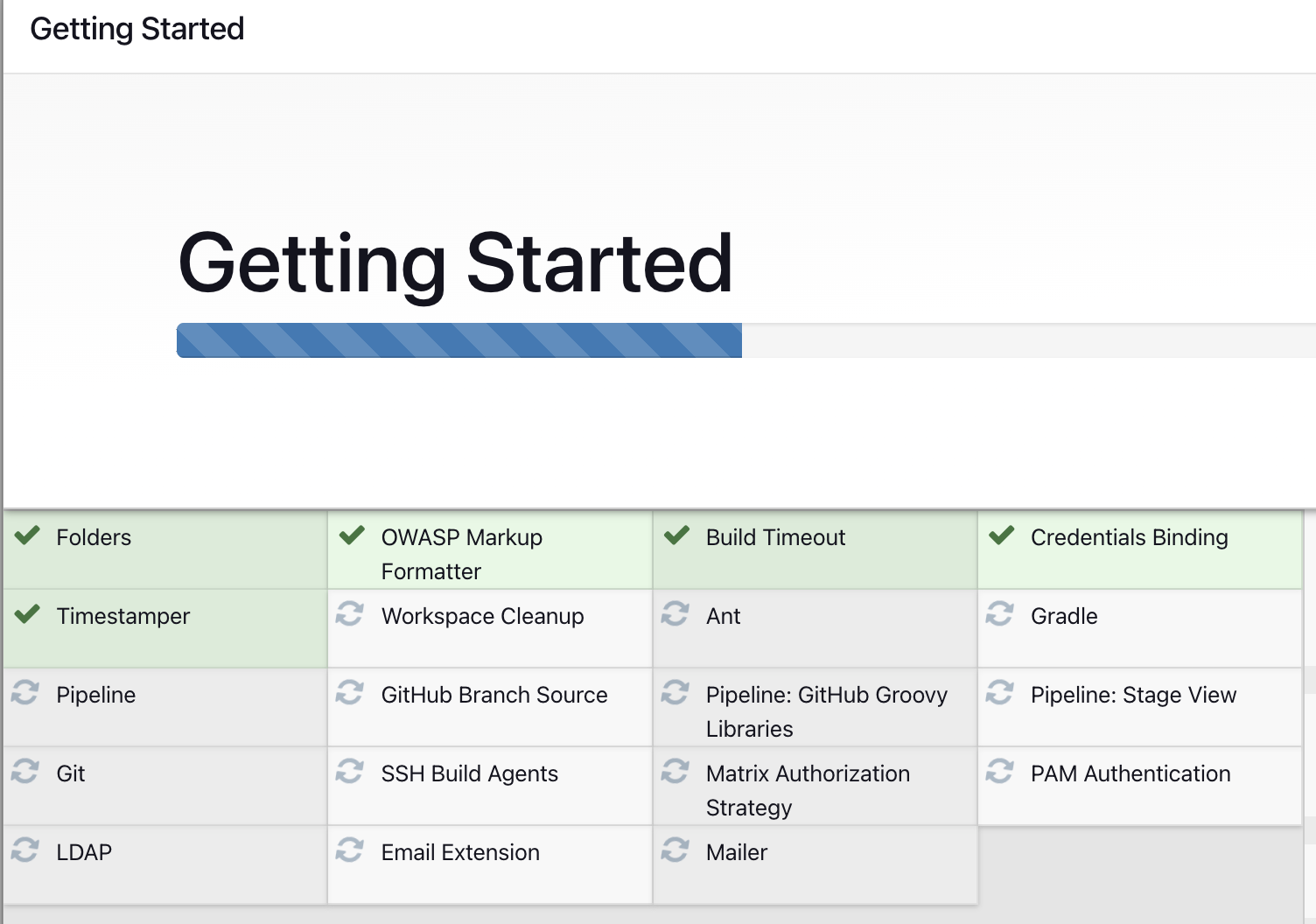
Some more basic steps and here we go: